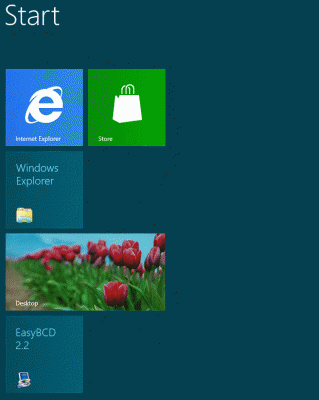Search the Community
Showing results for tags 'UAC'.
-
Scenario, I would like to integrate and install McRip System Files using the AiO integrator. However the installer requires admin rights for a successful install. So i'm wondering if the 7z SFX module can help me in getting the job done. or perhaps simply turning off UAC in via answer file. Like so... <settings pass="offlineServicing"> <component name="Microsoft-Windows-LUA-Settings" processorArchitecture="amd64" publicKeyToken="31bf3856ad364e35" language="neutral" versionScope="nonSxS" xmlns:wcm="[url="http://schemas.microsoft.com/WMIConfig/2002/State"]http://schemas.micro...fig/2002/State"[/url] xmlns:xsi="[url="http://www.w3.org/2001/XMLSchema-instance%22>"]http://www.w3.org/20...hema-instance">[/url] <EnableLUA>false</EnableLUA></component></settings> I'm wondering if something like, adding xml to the manifest of the SFX module using reshack might help, but I'm note sure If it's safe, or even how to code it so it works with the installer. This is an example snip of the manifest found in rvkroots.exe <assembly xmlns="urn:schemas-microsoft-com:asm.v1" manifestVersion="1.0"> <requestedExecutionLevel level="requireAdministrator" uiAccess="false"></requestedExecutionLevel> </requestedPrivileges> </security> </trustInfo> The installer supports the switches /VERYSILENT /NORESTART, I've taken a look at this post which provides some insight, but I would prefer to either use the Answer File method or 7z Modified Module as oppose to using WinRAR SFX as suggested in to mentioned post. Any insight would be much appreciated. Best Regards.
- 1 reply
-
- UAC
- Admin Rights
-
(and 2 more)
Tagged with:
-
Here is my last session and screenshot. After installation, no metro apps are available on the start screen for running, except metro IE and app store. However, even if I use a non built-in administrator account with UAC on to run them, they will be automatically closed right after I clicked and opened them. I'm pretty sure there must be some reg tweaks in WinToolkit that disabled the metro app platform or app container from being installed properly during windows installation, but I just don't know which tweaks. Can someone help me? Thanks. BTW, it was installed on a VHDX for native boot by using imageX /apply, without any unattend.xml. Update: Problem is resolved. Do not touch services, especially the task scheduler. 2012-07-11_06-10-07_2012-07-11_06-10-07.ini