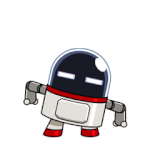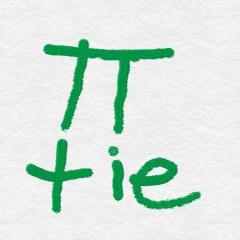#Wintoolkit
Topics tagged with Wintoolkit
-
Cómo usar WinToolKit + recomendaciones
- 30 comments
- 19,780 views
-
Error: The parameter is incorrect
- 3 comments
- 4,158 views
-
Integration of ".NET Framework Updates"
hkroiss ·
- 1 comment
- 6,554 views
-
Feature request: mirror Win Toolkit v2.x on wincert.net...
- 1 comment
- 5,294 views
-
[BUG] Wintoolkit shows .wim as .swm :(
![[BUG] Wintoolkit shows .wim as .swm :(](https://www.wincert.net/forum/uploads/monthly_2016_01/5690c93896b0f_Screenshot(1).png.eaf0784ecb329fc7e87dd6bfe4ae0bca.png)
- 6 comments
- 3,627 views
-
Do I really have to integrate updates to all images? (Win Toolkit + Win 7)
- 12 comments
- 5,292 views
-
AIO Integrator - Tweaks section (wintoolkit 1.5.x)
- 7 comments
- 3,813 views
-
Some more silent install switches for installers
- 2 comments
- 6,216 views
-
Some more silent switches for installers & a USSF option(button)
-
[Bug] Setting priority of DISM doesn't work
- 1 comment
- 2,127 views
-
AIO integrator not responding after apply & click Save Changes & something strange!
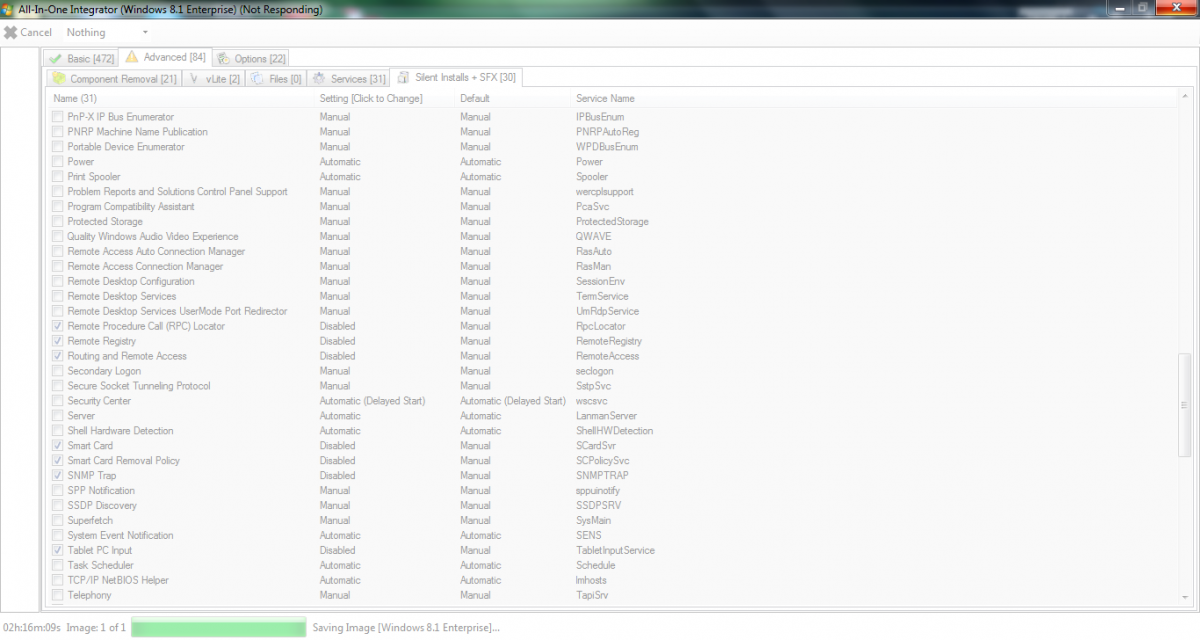
-
30 out of 31 Win8.1 x64 updates integration error! (dism error 0xc0000135)
- 3 comments
- 2,655 views
-
Internet Download Manager (IDM) - v6.21 Build 16 Final
- 3 comments
- 4,902 views
-
Integrate DirectX June 2010 SDK with WinToolkit?
- 7 comments
- 5,042 views
-
Load Preset does not load preset
- 2 comments
- 1,854 views
-
Join wifi network upon installation
- 5 comments
- 2,192 views
-
WinCDEmu 3.6
-
WinToolKit: Windows 8.1 GDR1 Support?
-
[Solved] A unknown error... (1.4.29)
- bug
- hunting
- wintoolkit
- updates
-
+1 more
Tagged with:
- 9 comments
- 3,037 views
-
[Question] Update Packs and Everything Related
yogurt ·
- 9 comments
- 4,745 views