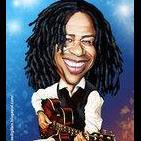#registry
-
2021 Windows Mega Tweaks
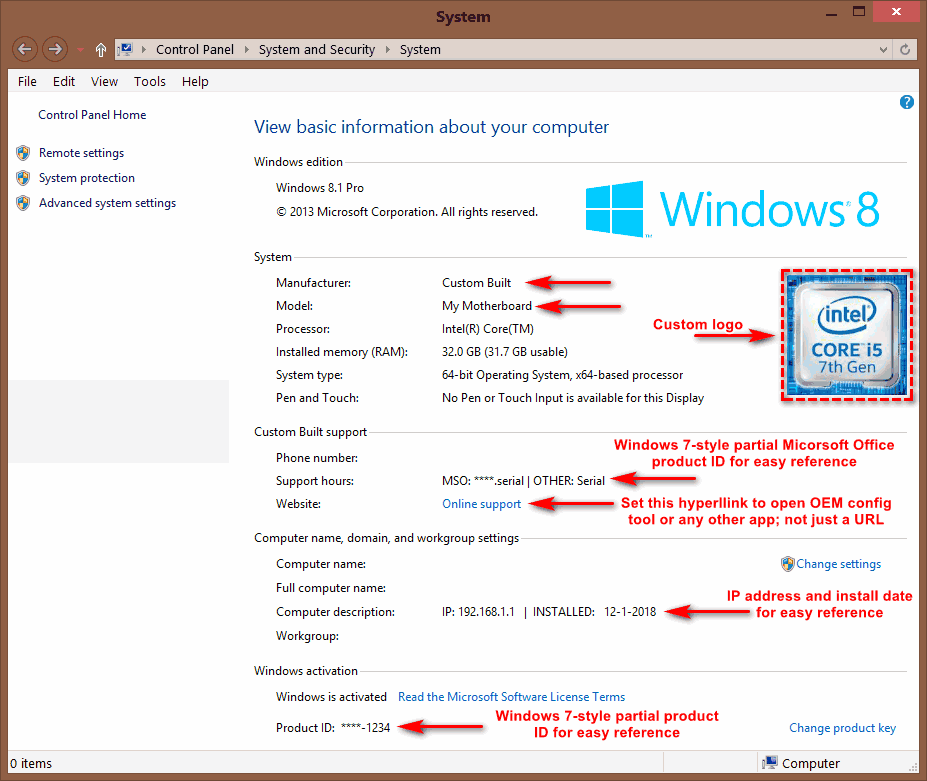
-
Set Default Portable Browser in Registry (Correctly handles .URL files)
- portable
- browser
- association
- url
-
+4 more
Tagged with:
- 14 comments
- 9,257 views
-
Add new keys from command line or .reg file to wim mounted registry subkey
-
2018 Windows Mega Tweaks
- 4 comments
- 7,839 views
-
AIO Integrator - Tweaks section (wintoolkit 1.5.x)
- 7 comments
- 3,951 views
-
Regsitry Tweaks Causing NiNite not to work
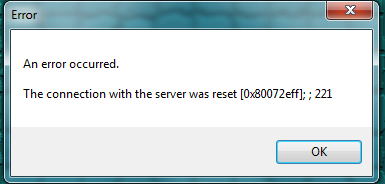
- 11 comments
- 12,877 views
_14e30a.png)
_8126ce.png)