#win7
-
Windows 7 Professional SP1 x64 Português BR, Not Available For Download
- 3 comments
- 3,505 views
-
ChrisPE - a PEBakery Team release
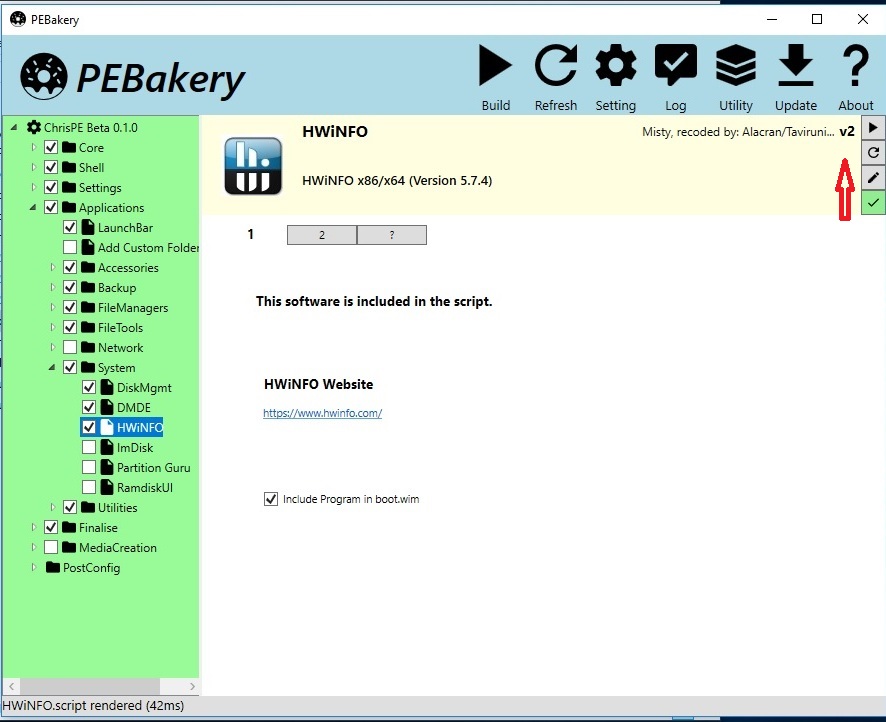
- 9 comments
- 8,217 views
-
Migration VISTA INTEGRALE vers WIN7 Intégrale
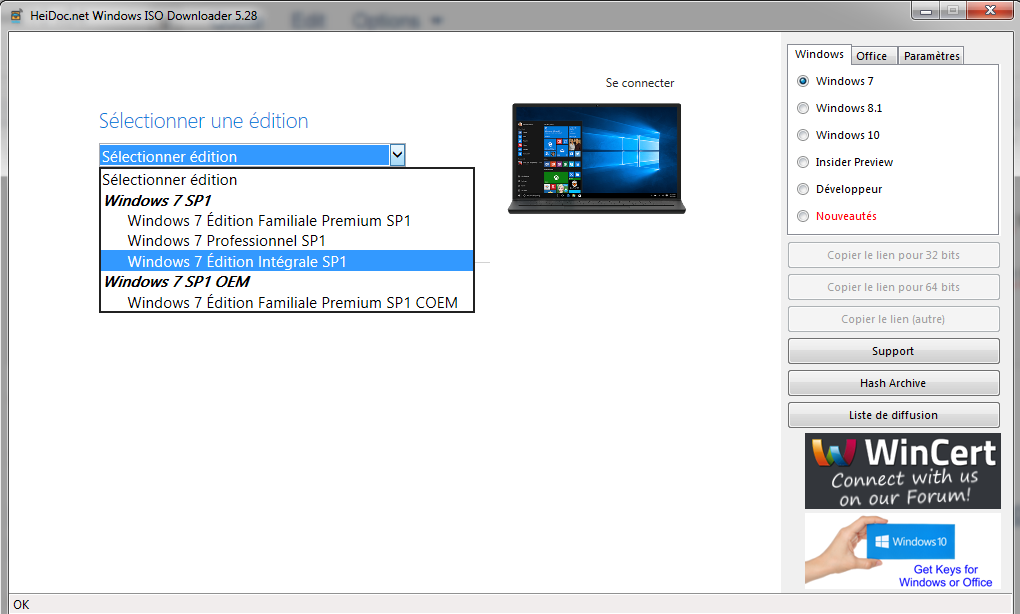
- 5 comments
- 2,824 views
-
My Windows7 Ultimate SP2 (KB3125574) is x64 installation procedure
-
Win 7 CDBOOT: COULDN´T FIND BOOTMGR
-
Add Downloads to Win7 Libraries on Windows Explorer
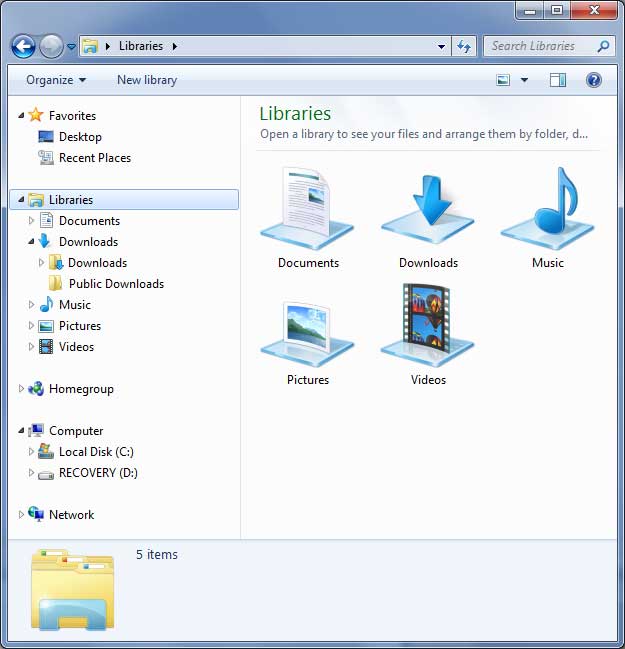 Kormann ·
Kormann ·- 13 comments
- 5,573 views
-
Fatal USB problem with 'Socket 1150'
- 6 comments
- 3,636 views
_14e30a.png)
_8126ce.png)



