Hyperlinks not working in Outlook 2007
If you experience the problem with hyperlinks / links not working in Microsoft Outlook 2007.
You have tried to go set the Outlook and Internet Explorer as default applications. Once you did that Outlook links would start to work, but after the restart, the problem would come back.
Solution:
To fix this issues the following steps should be made in the following order (after each step try if the problem persists)
– Try to remove the Outlook profile
– Try to remove and create the Windows User Profile
– Reinstall Microsoft Office 2007
You problem should be gone by now, if not, please post comment and I will try to help.

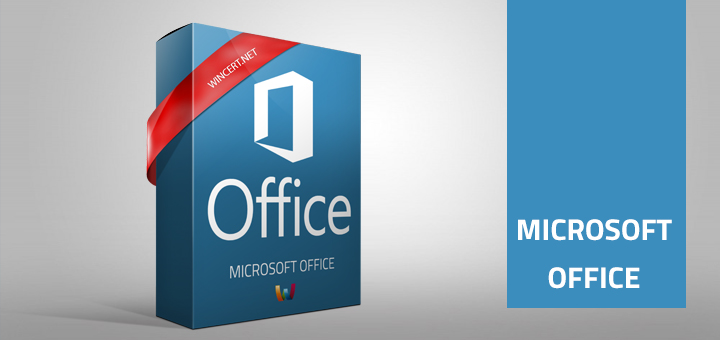
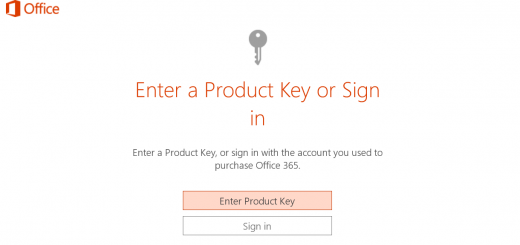












Sounds like a problem with the default hyperlink handler – and likely something that’s getting stepped on in the registry (probably the .lnk or lnkfile handler in HKCR) either during logoff or logon. Reinstalling or deleting profiles seems like lighting a candle with a flamethrower – yeah it works, but it’s not necessarily the best way to light the candle. It would make more sense to get a procmon of Outlook failing to open a link, and then see what it looks like (especially the registry lookups for .lnk and lnkfile) compared to a working machine.