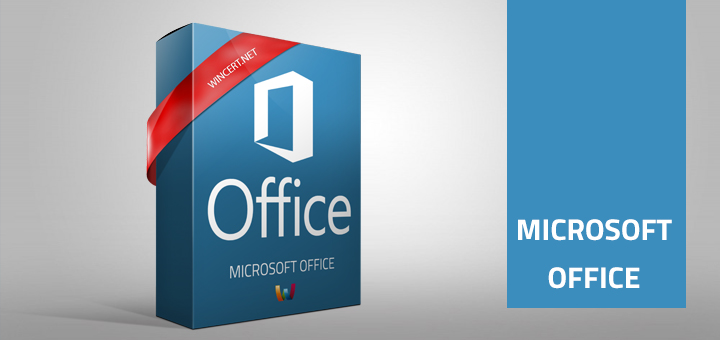<p><img class=" size-full wp-image-431" src="http://wincert.net/wp-content/uploads/2013/01/microsoft_office_2010.png" alt="" width="500" height="121" border="0" /></p>
<p>One of my users reported issue with normal.dot template issue when closing Word 2010.</p>
<p>Each time user tries to close the document in MS Word 2010 he gets the following error message:</p>
<p><strong>&#8220;This file is in use by another application or user. (C:\Users&#8230;..\Normal.dotm)&#8221;</strong>. Followed by a prompt to save a new template version of Normal.dotm.</p>
<p>To fix this here&#8217;s what you can do..</p>
<p><!--more--></p>
<p>Add this key to your registry:</p>
<p><strong>[HKEY_CURRENT_USER\Software\Microsoft\Office\14.0\Word\Options\WordMail]</strong></p>
<p><strong>&#8220;ATUserAdded&#8221;=dword:00000001&#8221;</strong></p>
<p>or/and</p>
<p>navigate to:</p>
<p><strong>C:\Users\%username%\AppData\Roaming\Microsoft\Templates</strong></p>
<p>Delete the <strong>&#8216;normal&#8217;</strong> files&#8230;</p>
<p>Next time you open and close Word application a new <strong>normal.dotm</strong> file should be automatically created.</p>

Normal.dotm issue – This file is in use