Change video resolution via script
If you have the need to change the video resolution via script, you can use ‘reschange’ tool to achieve this. The process is fairly simple to achieve, and I will explain the steps below:
Download the package from this LINK. (You can do an antivirus scan on the package, just to be sure, although you should be safe with the files downloaded from WinCert.net :))
Rar files contains:
– reschange.exe (cmd tool for changing video resolutions)
– 1280.bat (sample file which will change the video resolution to 1280×1024 pixels)
Extract the contents of the .rar files to your %SYSTEMDRIVE%\WINDOWS\SYSTEM32 directory.
1280.bat file containts the following command:
@c:\windows\system32\reschange.exe -width=1280 -height=1024
You can make more .txt files for more resolution options, and even change the path to ‘reschange‘ tool, so you can run it from another directory, but if you change the direcotry, you wan’t be able to switch the video resolution with the simple step:
Hit Win ORB + R to open the run prompt | type 1280 and hit Enter (see what happens)
If you for some reason have the need to run it automatically, just put the .bat file in the startup folder or apply it via group policy.
Comments are welcome!

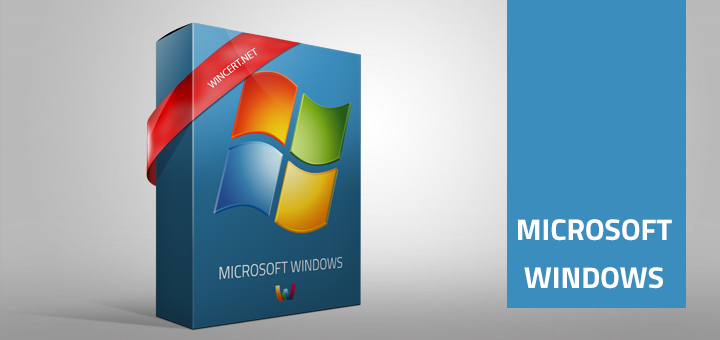
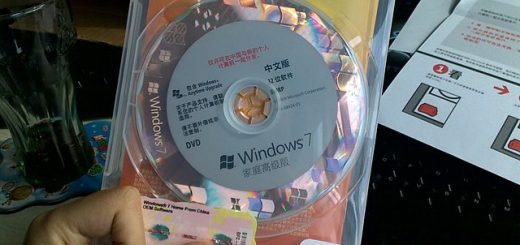












that synctax is wrong. it should be like…
reschange 1680 1050 59 false 0 32