Disable “Java version is out of date” message
If you have received the following message on your system, we recommend that you update your Java sofware version.
“Your Java version is out of date”
But, if for some reason, you cannot update your Java version, you can disable this popup message by entering the following lines in your deployment.properties file that is stored in: C:\Windows\Sun\Java\Deployment
deployment.expiration.check.enabled=false
deployment.expiration.check.enabled.locked
After this we have to add the followin environment variable.
Open Command Prompt and type the following
setx deployment.expiration.check.enabled false /m
If you do not have Deployment.config and Deployment.properties files in C:\Windows\Sun\Java\Deployment folder here’s what you’ll have to do:
Create Deployment.config file and add the following lines in it:
deployment.system.config=file\:C\:/Windows/Sun/Java/Deployment/deployment.properties
deployment.system.config.mandatory=true
Now create the Deployment.properties and add the following lines in it:
deployment.javaws.autodownload=never
deployment.javaws.autodownload.locked
deployment.expiration.check.enabled=false
deployment.expiration.check.enabled.locked
deployment.expiration.decision=never
deployment.expiration.decision.locked
deployment.expiration.decision.suppression=true
deployment.expiration.decision.suppression.locked
Set environment variable by typing the following line in command prompt:
setx deployment.expiration.check.enabled false /m
Hope this helps.

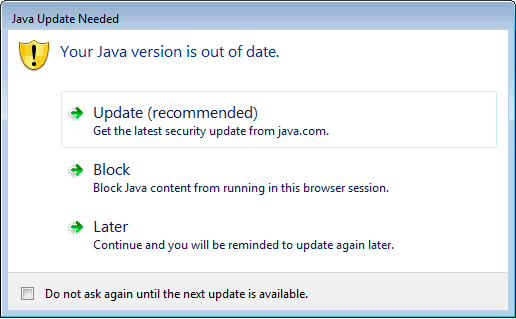













Thank you! I work in an IT office, and have been pounding my head on this one for months. Placed the config and properties files, and set the environmental variable, and it worked like a charm. I did not have to reboot for this fix, but I did get the prompt one last time. I hit later and after that, it was gone.
Hi Alex,
I’m glad to hear that it helped you 🙂
Regards,
Nik
Hi,
I’m facing the same problem. my question is what type of files you will create. I mean is it a text files or…
Thank you very much
You’re a lifesaver, Nik. We’ve been looking left and right for a solution to this problem and tried the craziest things and most obscure regedits. This works exactly as it should without any hassle. I promptly created an SCCM package out of it and pushed it to a bunch of PCs! Thank you.
After setting the properties in deployment.properties file, the popup is still showing
Please make sure that you have done all the steps mentioned in this article.
Regards,
Nik
Saved my life…More like my sanity.
I had found this after bashing my head on this for some time and finally came across this post, but the Sun Folder is missing from both machines I am seeing with this issue to resolve. Can the folders just be created and follow up with creating the other files? Or do these need to be created by Java in some way to fill in other potential files?
Hi Kevin,
yes, you can create folders manually as instructed in this post.
Regards,
Nik
Thanks Nik! The instructions giving worked flawlessly with no problems!
I updated Java but still get “Your Java version is out of date”. There is a bug either in Internet Explorer or Java itself. These instructions sound too complicated. Why can’t the Control Panel have an option to work around this bug?
I just wonder why this warning window pops up EVENTHOUGH “Check For Updates” option is DISABLED in Java Control Panel.
If Java was told not to check updates, how does it determine that current version is old and outdated?