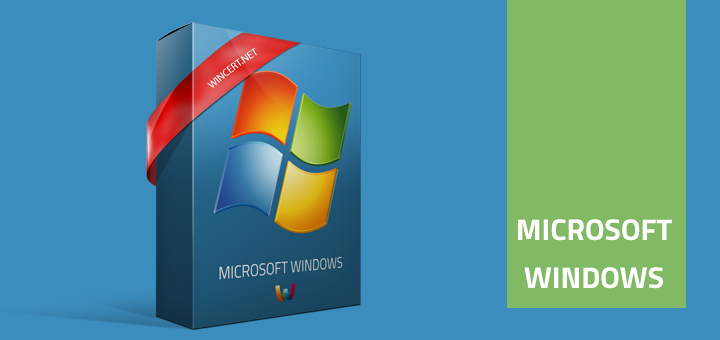If you would like to change the default application for a file type or extension, here’s how to do it.
For this scenario we will use the Test document with a .docx extension which is set to open with Wordpad by default as you can see by the document icon.
Right click on the test document and click Properties.
In the File properties window click on Change
Select Microsoft Word from the list and make sure that ‘Always use the selected program to open this kind of file‘ is checked.
Click OK and Apply.
You have successfully changed the default application for the .docx file type or file extension.