Setup could not verify the integrity
When trying to reinstall Internet Explorer you may receive the following error message:
Setup could not verify the integrity of the files needed for Installation. Make sure the cryptographic service is running on this computer.
No matter that you’ve restarted cryptographic service, you are still receiving this message.
To fix this please do the following:
Hit Win ORB | type: inetcpl.cpl | Advanced tab | Click on the ‘Reset’ button to reset IE settings
If that didn’t help, please do the following:
Hit Win ORB | type: cmd ; right click on cmd and select ‘Run As Administrator‘
Now type these lines one by one by pressing Enter after each line.
regsvr32 softpub.dll
regsvr32 wintrust.dll
regsvr32 initpki.dll
regsvr32 dssenh.dll
regsvr32 rsaenh.dll
regsvr32 gpkcsp.dll
regsvr32 sccbase.dll
regsvr32 slbcsp.dll
regsvr32 cryptdlg.dll
Try to run the IE installer again. If you still have integrity issues, please post your comment below and I’ll try to help.

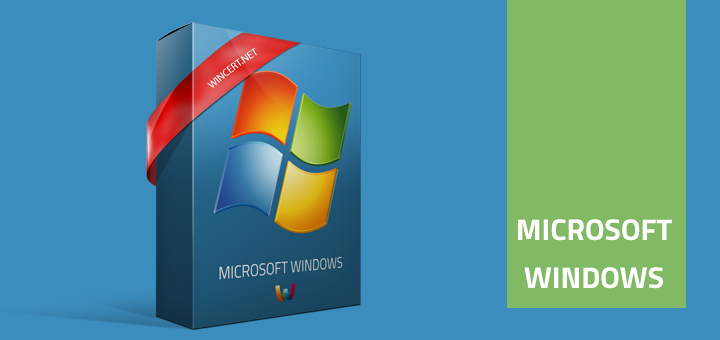
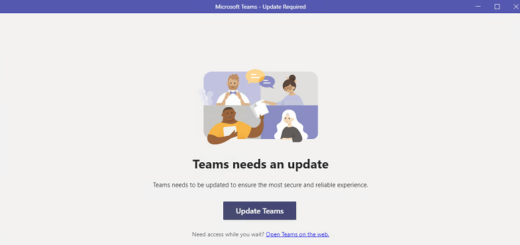












This was extremely helpful. I had to run the commands because I could not open the settings through command line. Thanks for your help
Hi,
After running all the above regsvr32 commands still I am getting the same message.
Please suggest what else can be done.
Regards,
Aditya
Try to run Microsoft FIX. There’s a Microsoft FIXIT logo/link in the middle of the page:
http://support.microsoft.com/kb/822798
Hello,
I have the same problem, but the thing is that when i first time meet that error while trying to install i delete my current explorer, cause i was thinking that maybe it would helps, but it’s not … so now, when i enter internet properties i can’t see a reset baton on the bottom, so that’s means i can’t reset it.
When i try to type those commands into CMD i am getting error: The module “rsaeng.dll” failed to load.
what can i do now ?
Hmm, strange, can you copy rsaeng.dll file from another PC ant then try to run the command again?
Regards,
Nik
It worked, thank you.
Hi,
Very nice, thanks…
RESOLVED:
Plug into your internet provider, router etc.
Use a windows xp disc same service pack if possible, and boot off cd.
Select that you want to install windows, accept user agreement. push f8.
Then windows will detect your windows install push r to repair go through steps. Have license key ready and activate while on line, if you don’t windows will prompt you anyways to activate prior to loading user acct.
This fixed it for me. I was able to reinstall ie8. What caused the issue for me was viruses, tried uninstalling updates and ie8 and did not correct issues in ie8. I reset ie8 to defaults removed all addons and etc. uninstalled ie8. Tried reinstalling ie7 and ie8. I received error regarding cryptographic services after trying to uninstall ie8. Windows repair install fixed it for me good luck.
Good solution, My computer is update successfully.