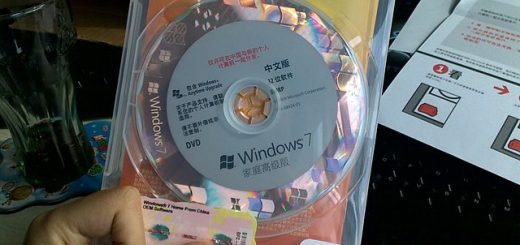SSL sites slow in IE, working fine with Chrome
We have discovered that several SSL sites are opening very slowly when using Internet Explorer while Chrome is working fine. Unfortunately, we have to use Internet Explorer so this issue had to be resolved. This issue is manifested when you try to navigate the SSL site using Internet Explorer and the page is loading for 1-2 minutes as you can see in the picture below.
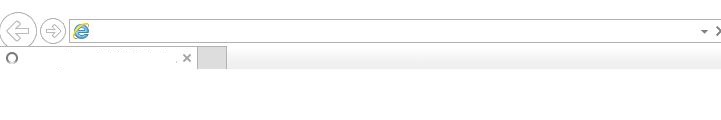
After some investigation, I have discovered that Internet Explorer checks for the certificate revocation by default. In order to solve this, we had to disable server certificate revocation checks. I suggest deploying this change via group policy in order to isolate machines or users that should have this setting applied.
Create a new group policy object and navigate to User Configuration | Preferences | Control Panel Settings | Internet Settings
In the right pane right-click New and then Internet Explorer 10 policy. Open newly created policy and select the Advanced tab and scroll to Security options.
Clear the Check for server certificate revocation* checkbox.
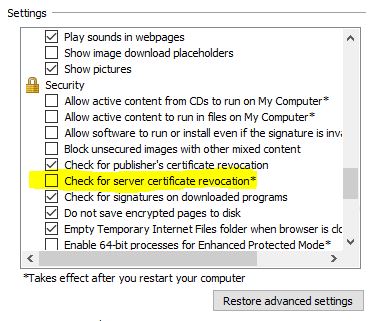
Apply the newly created policy to the desired AD container. Please have in mind that this is a User Policy and in order to apply this policy to a Computer object, a Group Policy Loopback setting will also have to be configured.
In Group Policy management navigate to:
Computer Configuration | Policies | Administrative Templates | System/Group Policy
From the right pane choose:
Configure user Group Policy loopback processing mode and select Merge from the dropdown list.
That’s it.