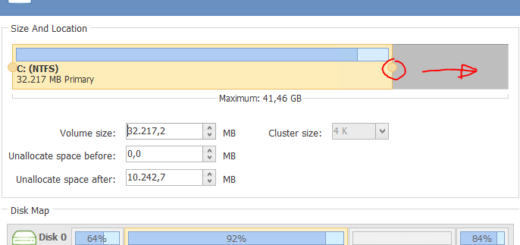File system error (-805305975)
I’ve experienced a couple of issues with the Microsoft Photos app on Windows 10 v2004. On one system the Photos app hangs sometimes when I tried to open a picture. After a while Photos app restarts automatically and then it works for a while until it hangs again.
On the second system that has a fresh install of Windows 10 v2004, I have received the following error when trying to open a .PNG image from the Desktop.
File system error (-805305975)
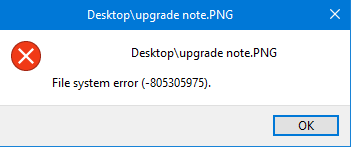
After I’ve tried to open a picture, Windows Explorer windows hang and the system displays the above error after some time. I have to note that I never shut down my system as I’m always using the sleep mode, although it shouldn’t be related to this issue.
Although this might sound like a file system error or hardware error, it’s actually a bug in the Microsoft Photos app.
Even though a simple restart might fix this issue I didn’t want to do that so I did the following:
Open Apps and Features snap-in and scroll down until you find Microsoft Photos.
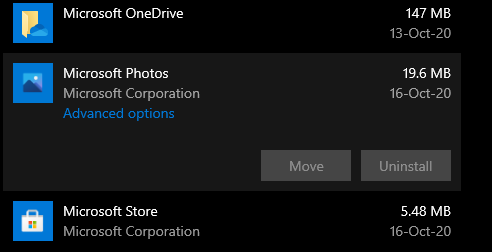
Click on the app and select Advanced settings and then Reset.
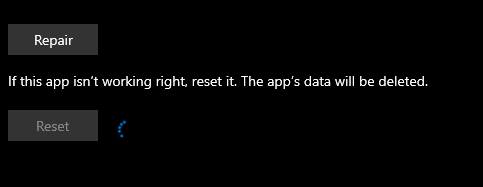
Have in mind that this process can take several minutes to complete so please be patient.
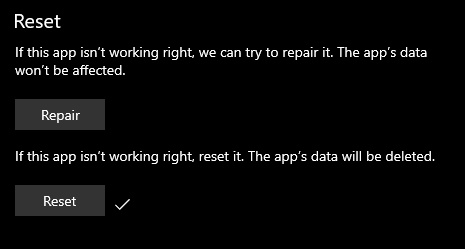
Once done try to open an image again. It should be working normally.
The culprit of this issue could be the latest update of Microsoft Photos app two days ago as you can see below.
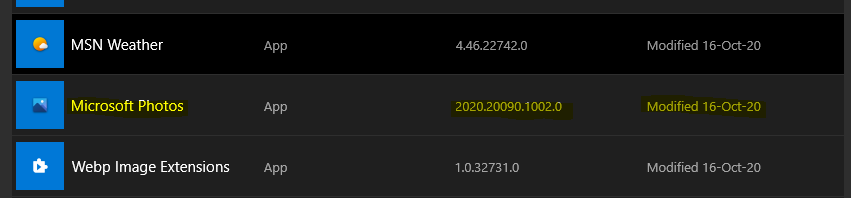
Comments are welcome!