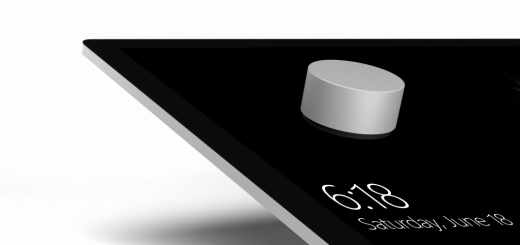Windows 10 to reserve 7GB of disk space for updates
Many Windows systems, especially Windows 10 is having issues when installing updates. The problem lies in the fact that many notebooks and virtual machines have only 32GB of storage space for the system partition.

Because of the low storage space, these machines fill up their drives fairly quickly when downloading and installing Windows updates. Soon enough those machines cannot download and install new security and critical updates because there is not enough free disk space.
As a result, these systems become unpatched, less secure and prone to cyber attacks.
Now, Microsoft plans to solve this problem by ensuring that all Windows 10 systems always have enough free space for updates. Therefore, Microsoft will automatically reserve 7GB of disk space that will be purely dedicated for Windows updates.
This could be a problem for us, Windows users, as in this way we will not be controlling our own free space and use it for the stuff we want, right?
Currently, this feature is on the test update branch and it still isn’t confirmed that it will be carried to the main update branch.
If this change goes live these steps should disable the 7GB lock:
Run (regedit.exe) and navigate to the following registry key:
HKEY_LOCAL_MACHINE\SOFTWARE\Microsoft\Windows\CurrentVersion\ReserveManager
In the right pane find the key “ShippedWithReserves“, double-click on it and click modify.
Change the key value from 1 to 0 and restart your computer.
Hopefully, Microsoft will offer a GUI friendly option to disable the 7GB lock, but just in case, save this article in your favorite list as you might need it in the near future.