You can’t connect to the file share because it’s not secure
With Windows 10 v1803 or Spring Creators update released I have decided to do a fresh installation on my PC. Once everything was done I have tried to map network share on my Popcorn Hour VTEN media streamer. Unfortunately, I wasn’t able to do so as it seems that Microsoft disabled SMB1 protocol with this release.
When I have tried to map a network drive I have received the following error message:
You can’t connect to the file share because it’s not secure. This share requires the obsolete SMB1 protocol, which is unsafe and could expose your system to attack.
Since Popcorn Hour is using Linux and the latest available update is installed I didn’t have many options to fix this problem. In order to fix this, I had to install and enable the SMB1 protocol by using Powershell.
Here’s how to do it:
Run Powershell command processor in elevated mode (run as admin)
Type the following command:
get-windowsoptionalfeature -online –featurename smb1protocol
Once SMB has been installed please type the following command to activate it:
enable-windowsoptionalfeature -online –featurename smb1protocol
Once done, press Y and hit enter to restart your computer.
Please have in mind that SMBv1 protocol is now obsolete and that Microsoft strongly advises consumers to use SMB2 or higher protocol. If you really need SMBv1 protocol like I do I would recommend you to enable SMBv1 only when you are using this network share. When you don’t need to access the share you can disable the SMBv1 protocol with the following command:
disable-windowsoptionalfeature -online –featurename smb1protocol

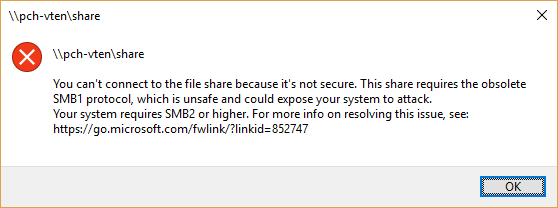
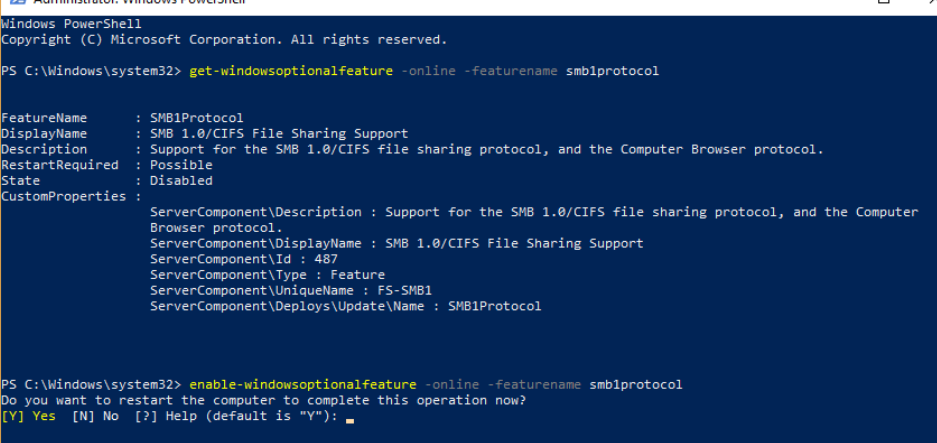
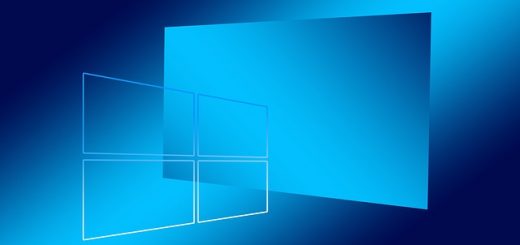











hi,
I tried the above but it says one or more parent features are disabled so the current feature cannot be enabled
on which step do you get this message? Which PowerShell command resulted in this message?
After I typed enable-windowsoptionalfeature -online –featurename smb1protocol
I got:
Path :
Online: True
RestartNeeded: False
But it still does not work. Pls help.
Thanks,
Bo
Event after the restart it’s not working?
Have you followed all the steps correctly?
Nik
Another option is the opposite, instead of downgrading to SMB1 on the Linux side, you can upgrade to SMB3 on the Windows side.
Have a look at Visuality Systems product:
https://visualitynq.com/articles/55-upgrade-to-smb3
This way, you don’t need to have a security headache.
FYI: I had to run the disable command first, then reboot, then run the enable command