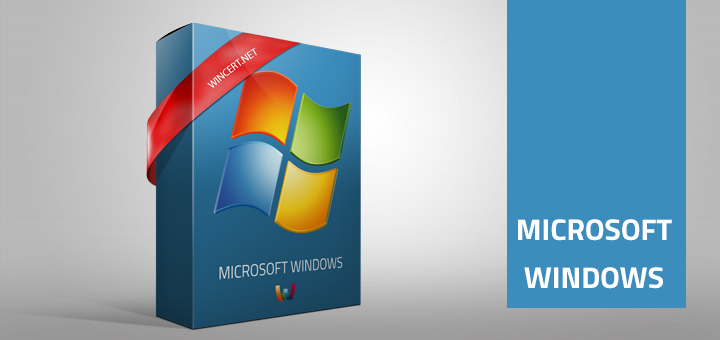Some of situations that I had to fix was that all of users including local Windows 7 Administrator got disabled or deactivated on the Windows 7 machine.
So, if your Administrator account is locked out you can do the following to enable it again.
You can try to boot into the Safe Mode by pressing F8 after the BIOS splash screen and choosing the Safe Mode option from the list. You will be able to login to Windows with Administrator account as it is automatically enabled once you boot into the Safe Mode.
Now, you can create a new user or re-enable the user that got disabled.
It’s not recommended that you leave the local administrator account enabled as Microsoft disables it by default for security purposes.
If safe mode won’t help, you can try the following:
Try booting from your DVD and enabling the built-in Administrator account that is disabled by default.
Choose to”Repair your computer“.
Choose “Command Prompt“. Now type the following:
net user administrator /active:yes [press Enter]
net user administrator password:11223344 [press Enter]
Once you enable the Administrator account, you will see an icon for an Admin account on the Welcome Screen when you reboot and can get into Windows with the password we’ve used during repair 11223344.