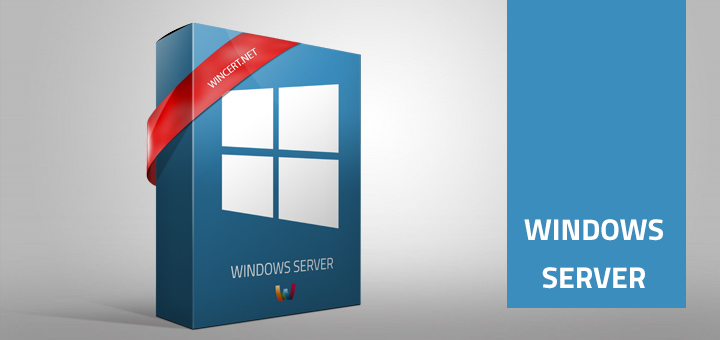<p><a href="http://wincert.net/wp-content/uploads/2015/01/windows-8.jpg"><img class="alignnone size-full wp-image-548" src="http://wincert.net/wp-content/uploads/2015/01/windows-8.jpg" alt="online,data retrieval,shut" width="720" height="340" /></a></p>
<p>If you&#8217;re using Windows 8 behind a corporate proxy server, you are probably unable to use Metro apps online or even update Microsoft Security Essentials that is now integrated in Windows 8.</p>
<p>Resolution is fairly simple..</p>
<p>Configure your Proxy settings in Internet Explorer.</p>
<p>Open Command Prompt under Administrative privileges (Run As Administrator) and type the following command:</p>
<p><!--more--></p>
<p><strong>netsh winhttp import proxy source=ie</strong></p>
<p>Restart your PC and now you should be able to use your Metro Apps online and update Microsoft Security Essentials Application.</p>

Metro Apps not working over Proxy Server