Error 1720. Windows Installer package error
When you try to install Citrix Feature Pack 1 for Xen App 5 server on Windows Server 2008, you might receive the following error when using Windows installer:
Error 1720. There is a problem with this Windows Installer package. A script required for this install to complete could not be run. Contact your support personnel or package vendor.
From our 50+ Xen App servers, we have received this error on 11 servers. Other servers had no issues with the installer during installation of Citrix Feature Pack 3 for Xen App 5.
To fix this problem, please do the following.
Hit START | type CMD | right click on CMD and select ‘Run as administrator’ (if you’re using UAC, otherwise just start CMD)
Type the following:
net stop winmgmt
( if your Citrix servers are virtualized, you might receive the prompt as seen in the picture below)
Type Y and press enter.
Now type:
%windir%\system32\wbem\winmgmt /resetrepository
Hit enter
Now type:
%windir%\system32\wbem\wbemtest
In the pop-up screen click ‘Connect‘ and also on the following screen click ‘Connect‘
If you don’t receive any errors during the test, you should restart the server now and try to install Citrix Feature Pack 1 again.
If you still have issues, please post below and I’ll try to help.

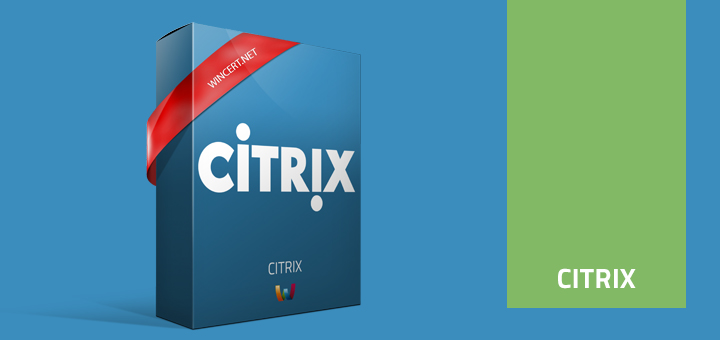
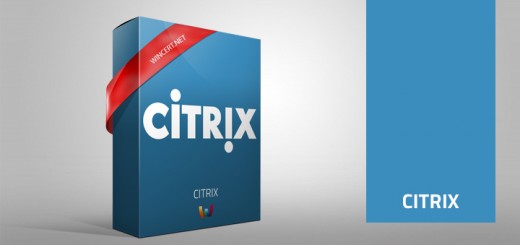










Hi, I have followed the above steps and when pressing ‘Connect’ the second time I get the following error message. –
Number: 0x80041002
Facility: WMI
Description: Not found
I have been attmepting to install Cisco VPN client on an HP laptop running Windows XP professional
Hi Ronnie,
it seems like a corrupted WMI repository.
Can you please try this solution from Microsoft:
http://support.microsoft.com/kb/2257980?wa=wsignin1.0
Hello Ronnie,
Are you still monitoring this page?