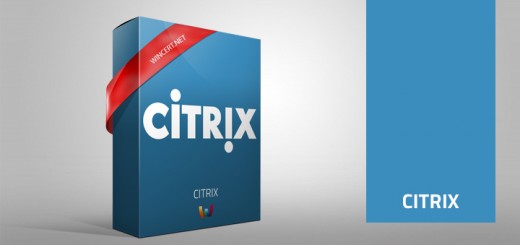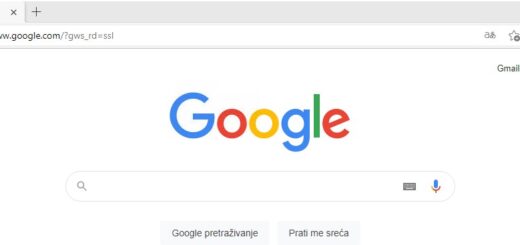XenApp VDA upgrade to v7 2203 2000 fails with error 0x800951C2
When trying to upgrade the VDA and Citrix Workspace components with the latest Citrix Virtual Apps 7 2203 LTSR CU2 you might receive the following error message:
CitrixWorkspaceApp.exe component failed to install with error 0x800951C2
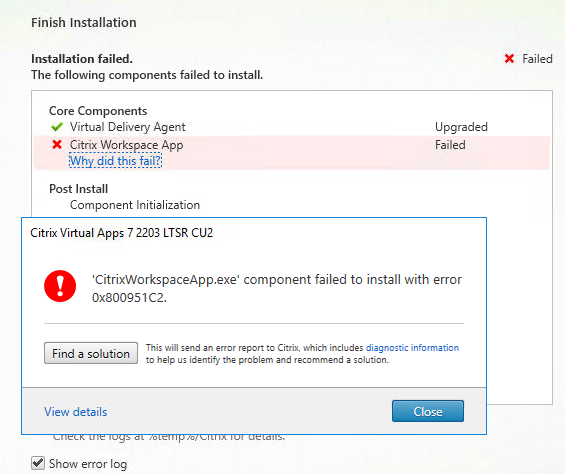
This error could be because the Edge Webview application is not present on the system while the new Citrix Workspace app requires it. When we tried to run the Citrix Workspace installation file instead of using the Autoselect file we found out that it was blocked by the GPO. Even though we have allowed the installation of the Edge Webview app we still couldn’t install it on the server. We were constantly getting messages that the Webview installation is blocked by the policy.
Edge Webview app can be downloaded from the following link:
WebView2 – Microsoft Edge Developer
Make sure to use the Evergreen Standalone installer
If you have this issue navigate to the following registry key:
HKEY_LOCAL_MACHINE\Software\Policies\Microsoft\EdgeUpdate
In the right pane change the Data Value of the key Install{F3017226-FE2A-4295-(BDF-00C3A9A7E4C5} to 1
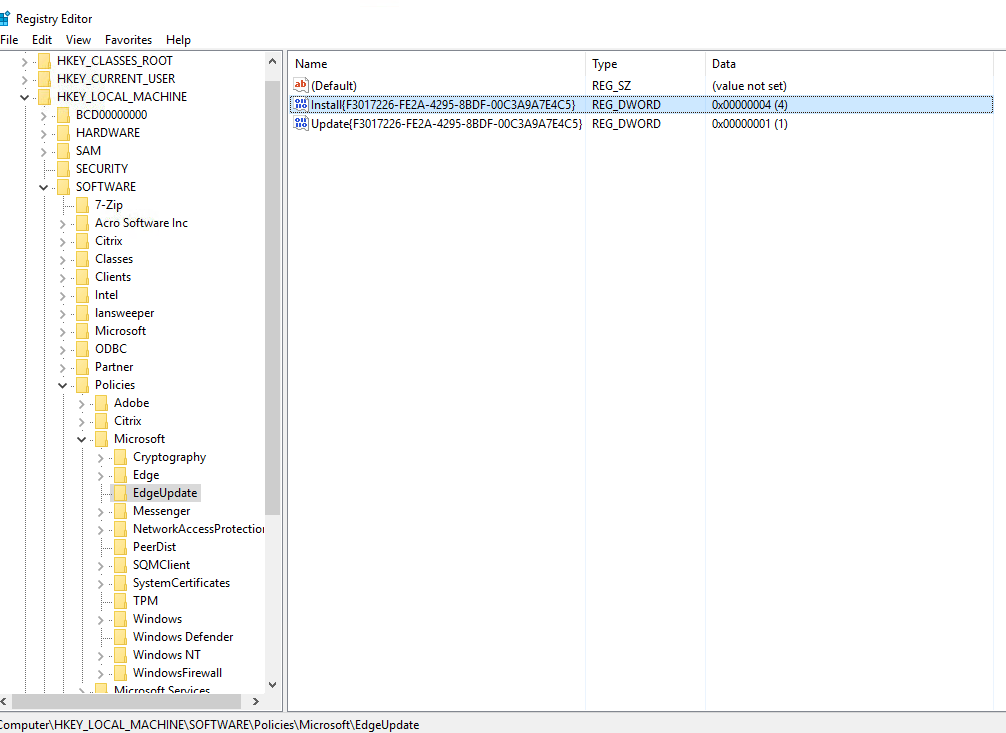
Close the registry editor and run the downloaded Evergreen Standalone installer in elevated mode (run as admin)! It is important to run the setup as an Administrator otherwise the Citrix Workspace (VDA) setup will continue failing.
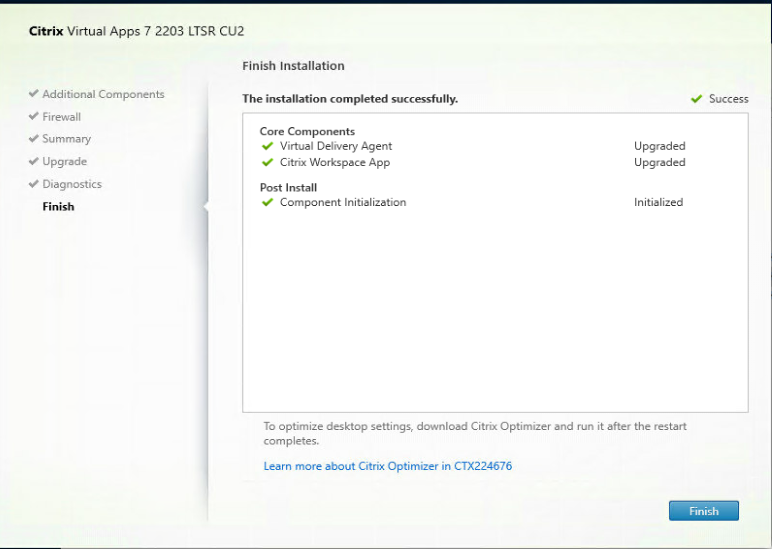
Once you run the Citrix Virtual Apps 7 2203 LTSR CU2 setup again, the installation should be completed successfully.
Comments are welcome!