Joomla 1.7 – Save failed with error: Invalid parent id.
When migrating from 1.5 to Joomla 1.7 you might have issues while saving the new article with Invalid parent id error message.
When you try to save the new article you might receive the following message:
Save failed with the following error: Invalid parent id.
No matter for the error message, article will be saved but won’t get the asset_id.
I’m not sure if this is related with something gone wrong with the migration, but here’s how to fix this error:
Login to Joomla Administrator | Select Menus –> Menu Manager | Click on the Check All box and click Rebuild
Now select Content –> Category Manager | Click on the Check All box and click Rebuild
Open Content –> Category Manager and click on the each top category to open it and then just Save it.
After you’re done with the top categories, open sub categories and save them all one by one
Error message should be gone now when saving new articles.
You should also open article/s that were saved with this error message and save it again.

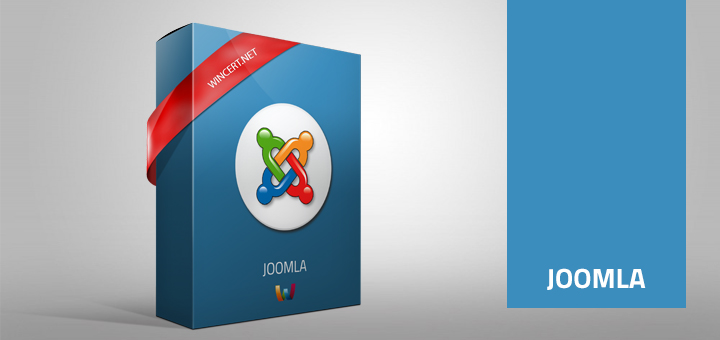












THANK YOU!!!!!!!!!!!!!!!!!!!!!!!!!!!!!!
it don’t work
i use joomla 1.7.1
please help me
thanks man
Great it worked! Thanks
thanks dude… its really works for me… thanks again
it work on joomla 2.5.1 beta !
Many thanks 2u
I had this problem and it was solved
due to instructions.
Thanks very much
Paris
great, thank you.
Thanks!!!!!! What a pain in the…
that was a small lifesaver, many thanks!
You made my day, thanks for the quick small fix…
Worked like a charm..
Thanks once again.. 🙂
Thanks man ! This really helps !
VERY VERY HELPFUL !!!!!
Thanks a lot!!!
Great!!!!!!!! 😆
Thanks a lot!
Had this same problem when creating new Categories in Joomla! 2.5.7
This fixed it!
thanks for your help god bless you
You are awesome! Works like a charm
I LOVE YOU! ^__^
The same procedure work for joomgallery!
thanks it works 100%
Seriously. That is never better