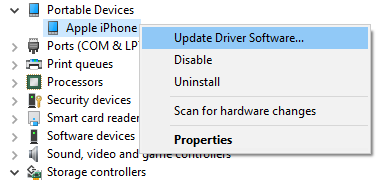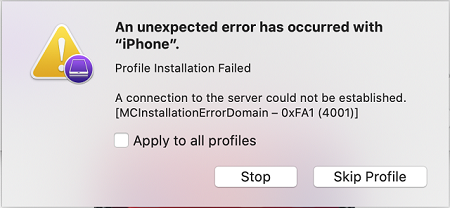iPhone 7 not recognized by iTunes in Windows 10
When you try to connect the iPhone 7 device with iTunes on Windows 10, the phone might not be recognized. When you connect the phone using USB cable you should get an iPhone icon in iTunes, but nothing happens.
No matter that, iPhone is still visible in Windows Explorer and you can browse its contents. I have tried to use different USB ports, reinstall iTunes and reboot iPhone, but none of this helped. After further investigation of this problem, I’ve found the solution to fix it.
Right-click on the Windows logo (start menu) and open Device Manager. Now expand Portable Devices, right click on the Apple iPhone icon and select Update Driver Software…
Select Browse my computer for driver software and navigate to the following location: C:\Program Files\Common Files\Apple\Mobile Device Support\Drivers click Next and Finish.
Restart iTunes application if you still can’t see the device and don’t forget to click Trust this computer on your iPhone once you are prompted.