Find out which Proxy Server I am using
One of our users asked:
Is there a way to find out which proxy I am using if Internet Options are disabled by Group Policy?
There are couple of ways to find out which proxy server you’re using.
Here’s how to find out the proxy server address using Command Prompt.
Hit Win ORB | Type CMD | Click Enter
In the command prompt window type the following:
reg query “HKEY_CURRENT_USER\Software\Microsoft\Windows\CurrentVersion\Internet Settings” | find /i “proxyserver”
Or you can use tools like Ethereal or Wireshark to sniff for the network traffic and this way found out the address of the proxy server, although this could be a problem if you don’t have appropriate permissions to install third party software.
Comments are welcome!

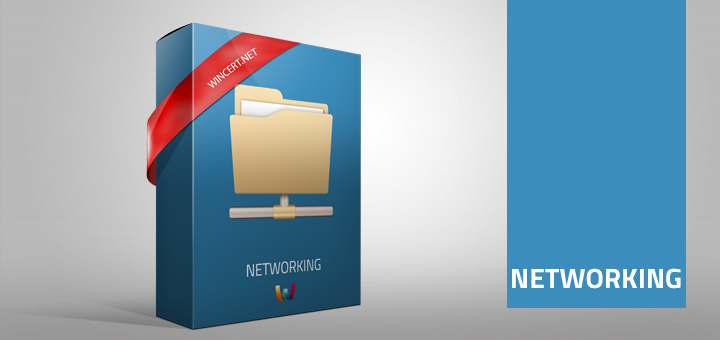

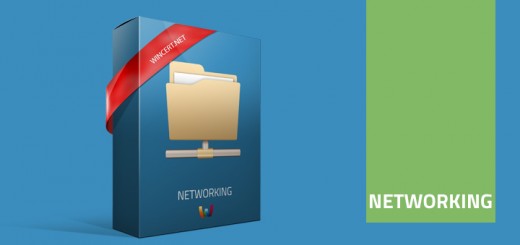
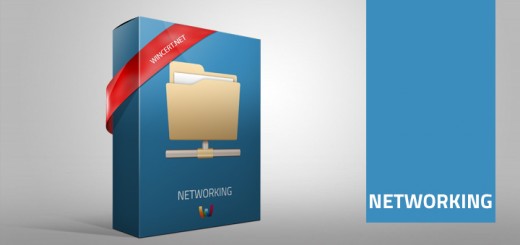









Helped me.
Even thought I found it after 2 hours of search, but still saved a lot of time.
Thanks you very much
I also found it using SystemInfo, which in earlier versions of Office (not sure about 2010) can be opened using Word, Help->Info, button System Info, and then under Internet Settings.
thank u soooo much 🙂
gud one,… is there a way to find what kind of proxy server like it squid , bluecoat , websence etc …
Thanks a lot !
you could also use:
pre server2008 “proxycfg.exe”
post server2008 “netsh winhttp show proxy”
Thank you, it was good information.
You can also try mo small program: https://github.com/xmedeko/WinProxyViewer/releases