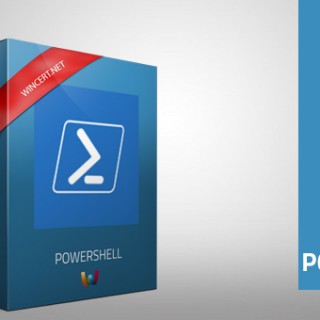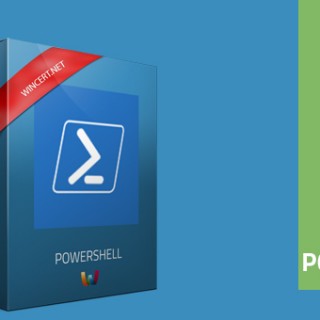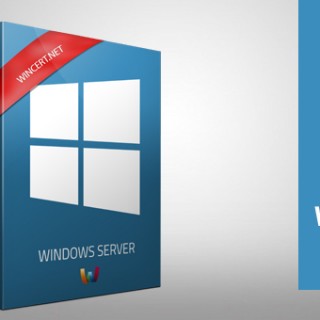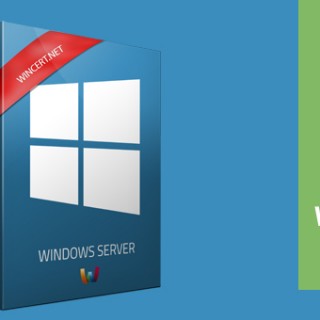Powershell script to get server specifications
Here is the usefull script that will get you server specifications like Server FQDN, Physical or Virtual info, Model, Total Memory, Bios Version, IP and MAC addresses, Subnet mask, Default Gateway, DHCP status, OS...