Install x86 print drivers on x64 server
To get the x86 print drivers to work with the x64 Windows 2008 Server you will have to connect to the server from the 32-bit (x86) client and open the printer and faxes share. From the File Menu select Server Properties, then from the Driver Tab add the x86 drivers that you downloaded, and they will then be uploaded to the server.
What you should know is that both x86 and x64 print drivers MUST have the same name. If they have the same name, they will automatically appear as additional drivers for both architectures in your printer’s sharing properties.
On Windows Server 2003 x64, some x86 print drivers are not installable directly at the server console. However, you can browse the network from the x86 machine to \\servername\printers and faxes, open server properties, and add the x86 driver from there.
One more issue that you might experience on Windows Server 2008 is an error about the printer driver not matching, where the system is looking for the file NTPRINT.INF. You can get a copy of this file from the Windows 2008 Server x86 CD or from a downloaded x86 driver.
Here is the step by step procedure:
Access the x64 print server \\PrintserverName\Printers from a x86 Cllient.
Open the printer required to add the 32-bit driver.
Properties | Sharing Tab | Additional Drivers
Check the x86 for Windows 2000, Windows XP and Windows 2003 checkboxes.
Click OK.
System will ask you for NTPRINT.INF drivers. Locate the INF file of the print driver for XP (x86) which resides on the Windows Server 2008 CD or in extracted print driver downloaded from the net.
Locate the INF file of the printer driver for XP 32-bit. That should be it.
If you experience any issues please post your comment below and I will try to help.

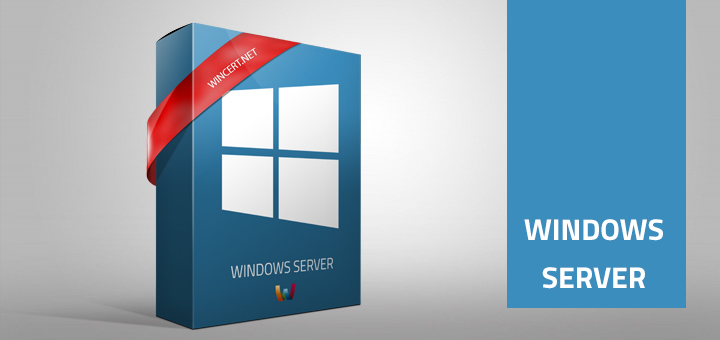

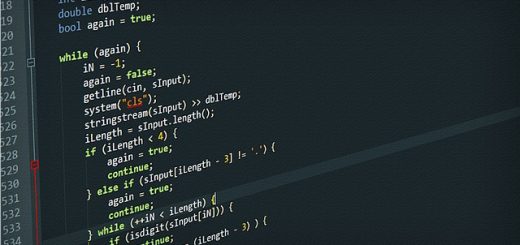










I have a 64 bit print server and i am trying to add x86 drivers its asking for an inf file but none of the inf files in the extracted driver work
Try to download most recent driver from the manufacturers web site.
when i add 32 bit , it says “the specified location does not contain the driver HP laserjet 5200 series PCL 5 for requested processor architecture ,
Could you give me a way ? 🙁
Hi Gary,
does this help?
http://social.technet.microsoft.com/Forums/en-US/winserverprint/thread/92d5e028-34fe-4623-9d9a-31b8b820f043/
Regards,
Nik
it is my project . tnx for help