LSI Adapter Ultra320 SCSI 2000 series driver needed for Windows Server 2012 R2 upgrade
Since Windows Server 2008 R2 reached its EOL it is advisable to upgrade your servers to at least Windows Server 2016 operating system. Considering that it is not possible to directly upgrade from Windows Server 2008 R2 to Windows Server 2016, you’ll have to do an upgrade to Windows Server 2012 R2 first.
If you’re doing an upgrade on a virtual machine you might need to provide a driver for LSI Adapter, Ultra320 SCSI 2000 series, w/1020/1030 that will be displayed on a compatibility report screen during the Windows Setup.
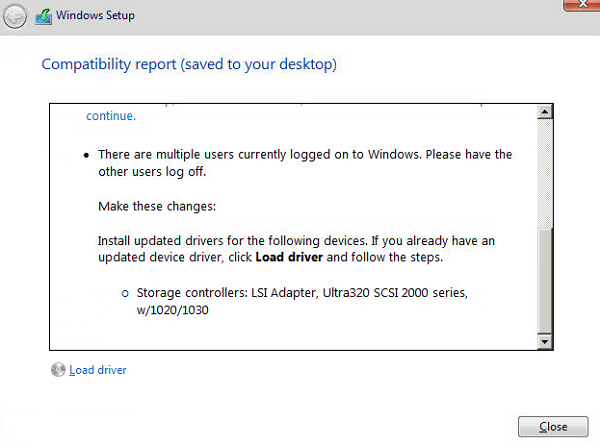
So, to save you some time that you might spend in search of this driver here is the direct download link. You have to download the following file:
LSIMPT_SCSI_W2k8_1-28-03.zip
Extract contents of the LSIMPT_SCSI_W2k8_1-28-03.zip package and select the Load driver from the Setup window.
When you select the extracted folder you might experience the following error:
No signed device drivers were found. Make sure that the installation media contains the correct drivers, and then click OK. Unfortunately, setup cannot check subfolders so you’ll have to select the correct subfolder with the driver file.
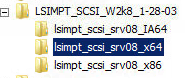
The correct subfolder is named lsimpt_scsi_srv08_x64. A proper driver should be selected now and you’ll be able to continue with the upgrade.
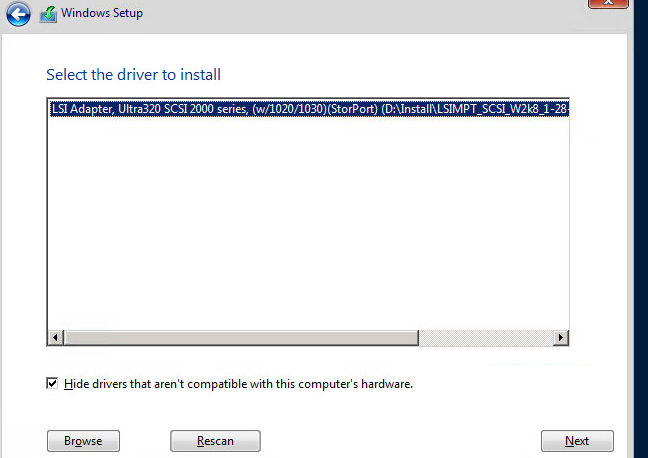
Hope this article will help you to install LSI Adapter, Ultra320 SCSI 2000 series driver during the Windows 2008 R2 upgrade. Comments are welcome!














Great !! It worked for me. Thanks Nik
Thankyou, works on Server2019
THANK YOU
Perfect answer! 2012R2 upgrade on my PowerEdge is finally loading. Thanks much.
Works like a charm! Thanks a bunch.
Thanks for your comments! I’m glad it helped
worked perfectly!! Thanks. I removed it a million times. This is a DEV virtual server and there must be an app on it that needs a controller- much like some apps need a “printer” installed.
Thanks for the reply, glad it helped.
Thanks a million for this, confirmed this is still relevant in July 2022, Its got me upgrading as we speak.
Picture me, dumped with a pile of in-place upgrades on our Saturday, Patch weekend, most of my patching is automated so what’s usually a nice earner, while doomscrolling twitter has been upset by Our security team finally forcing the business to either move off 2008r2 or shut it down no more extensions no more life in a bastion
The business under no circumstances will allow rebuilds ( i believe they have lost the license keys)
Turns out the machine is a P2V …. and throws me this error
Glad it helped! Thanks for your comment.
Just used this today(yes, in nov 2022 lol).Exactly what I needed. Perfect procedure ! Thanks!
Worked like a charm, from server 2012 to 2022. (Febr 2024)
that’s just awesome – I was about to give up on the server when I found this page – thanks!!!
Apr 2024
Thanx !!!
Still works December 2024…this was a huge pain, and this driver is the only thing I found that worked. Thank you!