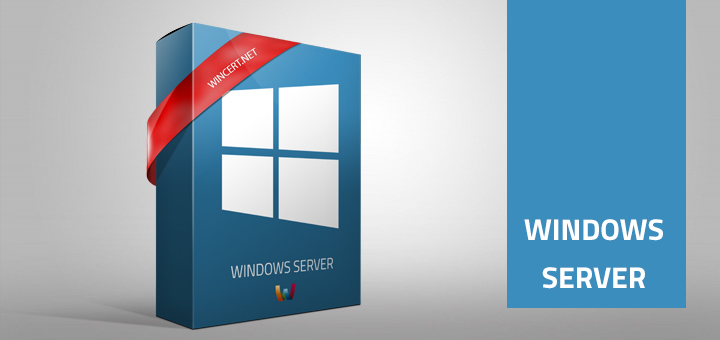Show/hide all icons in notification area
To show or hide all icons in the notification area please do the following:
Open Registry Editor (regedit)
Navigate to:
HKEY_CURRENT_USER | Software | Microsoft | Windows | CurrentVersion | Explorer
or
HKEY_LOCAL_MACHINE | Software | Microsoft | Windows | CurrentVersion | Explorer
Create the following DWORD 32-bit key:
EnableAutoTray
Set the value of the key to 0 if you want to hide all notification area icons or set the value to 1 if you want to hide all of the notification area icons.