Windows Update error Code 80244010
I have recently stumbled upon another Windows Update error on Windows Server 2016. This time the system was unable to check for updates with Windows Update error code 80244010.
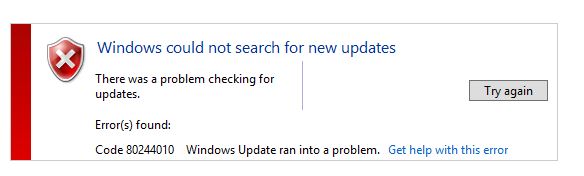
Windows could not search for new updates. There was a problem checking for updates. Error found: Code 80244010. Windows Update ran into a problem. I had no luck with deleting the contents of the Software Distribution folder. Even re-registering and re-reporting to WSUS didn’t help.
After this, I have checked the WindowsUpdate.log located in C:\Windows\ folder where I have noticed the following error message:
852 1150 PT WARNING: Exceeded max server round trips: 0x80244010
852 1150 PT WARNING: Sync of Updates: 0x80244010
852 1150 PT WARNING: SyncServerUpdatesInternal failed: 0x80244010
852 1150 Agent * WARNING: Failed to synchronize, error = 0x80244010
852 1150 Agent * WARNING: Exit code = 0x80244010
Because of this error, there was no way to get updates from the server without waiting for a couple of days.
After a couple of days without any additional intervention from my side, I have logged on to the server and have noticed that updates are available for installation.
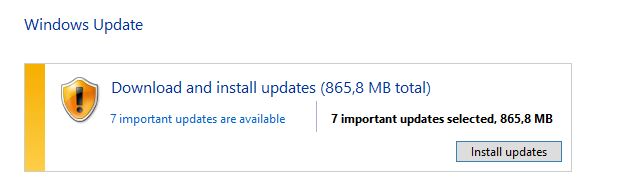
Hopefully, this article will save some time for admins with the same Windows Update error code 80244010.












