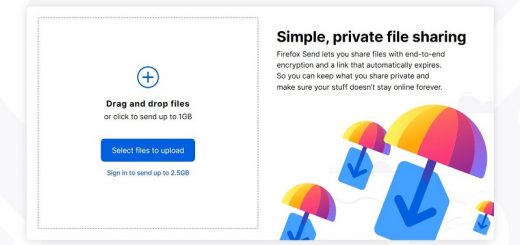Windows 11 24H2 Update creates mysterious folder
If you recently updated to the April 2025 cumulative update for Windows 11 version 24H2 and noticed a strange new folder named “inetpub” on your system drive, you’re not alone, and no, it’s not a bug.

Many users were puzzled or even annoyed by the sudden appearance of this empty folder, especially since it showed up without any explanation. Some assumed it was safe to delete since it seemed to serve no apparent purpose and was linked to Microsoft’s Internet Information Services (IIS), a feature most users don’t use or even have installed.
However, Microsoft has clarified that the inetpub folder is intentionally created as part of a security update, and you should not delete it.
According to Microsoft, this folder is part of a fix for a vulnerability that could allow local attackers to trick the system into accessing or modifying files and folders that should be off-limits. In simple terms, even though the folder looks empty and unnecessary, it plays a key role in strengthening Windows 11’s security.
Here’s what Microsoft says in its official advisory:
“After installing the updates listed in the Security Updates table for your operating system, a new inetpub folder will be created on your system drive. This folder should not be deleted, regardless of whether Internet Information Services (IIS) is active on the target device. This behavior is part of changes that increase protection and does not require any action from IT admins and end users.”
Bottom line: Even if you don’t use IIS, the inetpub folder is essential. Deleting it could leave your system vulnerable to local attacks (i.e., someone with physical access to your computer). So, if you see this mysterious folder after updating, just let it be.